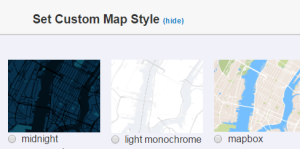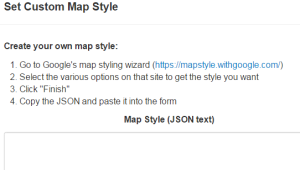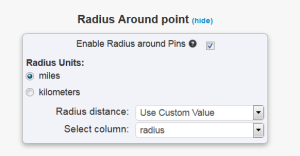In advanced maps, we added 15 predefined maps styles (including the default). In addition, you can create your own style using Google’s styling wizard (https://mapstyle.withgoogle.com/ ) or you can use a style found somewhere else.
To create your own style select the custom style and paste the JSON data obtained from Google’s styling wizard or another site of your choice.
The EasyMapMaker Team