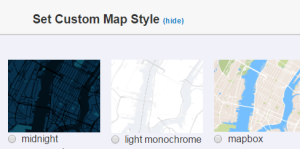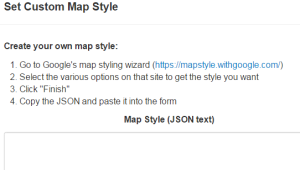We released another improvement to allow maps to load and perform much better when clustering is enabled for large data sets. Maps with over 100K locations now work, but still have some lag. The overall improvement for the initial loading of the pins has been improved by up to a factor of 100. Please note this is not for map creation, it is after the map has been created for others to view.
We recommend limiting maps to under 50K locations. While having over 100K will work and perform reasonable well. Large data sets (anything over 3K locations) should have clustering enabled otherwise. Maps with over 20K locations without clustering will render very slowly.
A few other bugs were fixed as well.
The EasyMapMaker Team
P.S. As always get mapping!