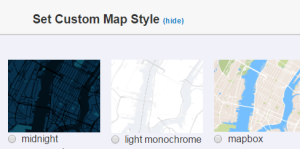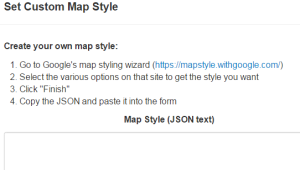We did a release last week to add some more great features to EasyMapMaker including the following:
- Ip Address geo-coding. Some information will get added such as city, state, and zip code if these can be determined
- Ability to hide the logo when using advanced maps
- Set the text for your custom logo
- Set the url for your custom logo
- Automatic image sizing for different devices
- Ability to select a color when not using groups
- The Mouse-Over value can now be set from a column instead of defaulting to the title
- The Pin-Labels can be hidden when zoomed out of the map
- The clustering value can be changed from the default pin count to the average/min/max/total of a dollar or numerical value from the data.
- When doing a search on the map, a pin can be added to the search location using advanced maps.
- A refresh button was added to “reset the map”
- The navigation was moved and the functionality was updated so the small circle will follow you as you move.
Thank you for all the great suggestions. We plan to add some more great features shortly including hiding of the points of interest and the ability to easily zoom in onto a pin.
As always, get mapping!
The EasyMapMaker Team